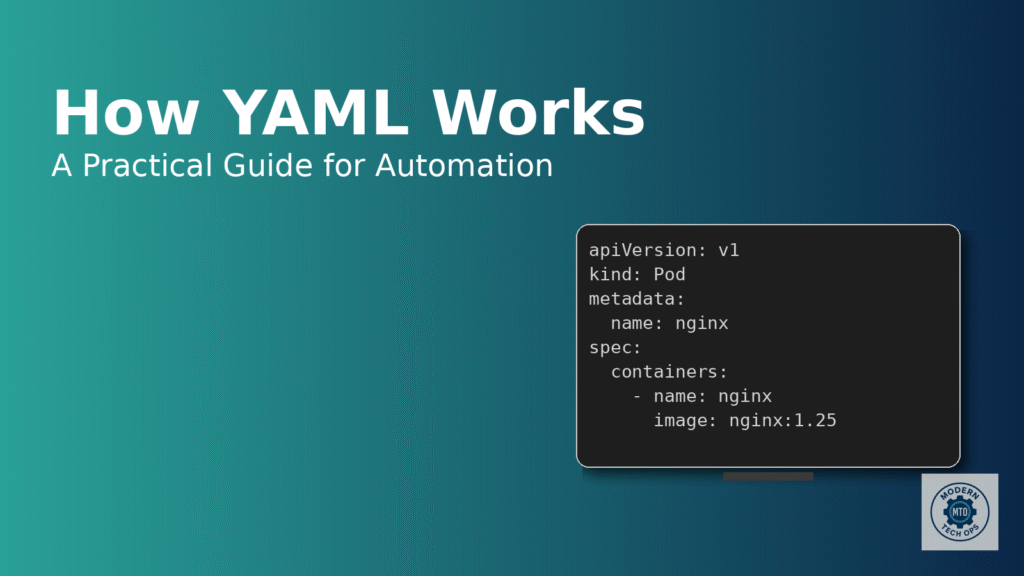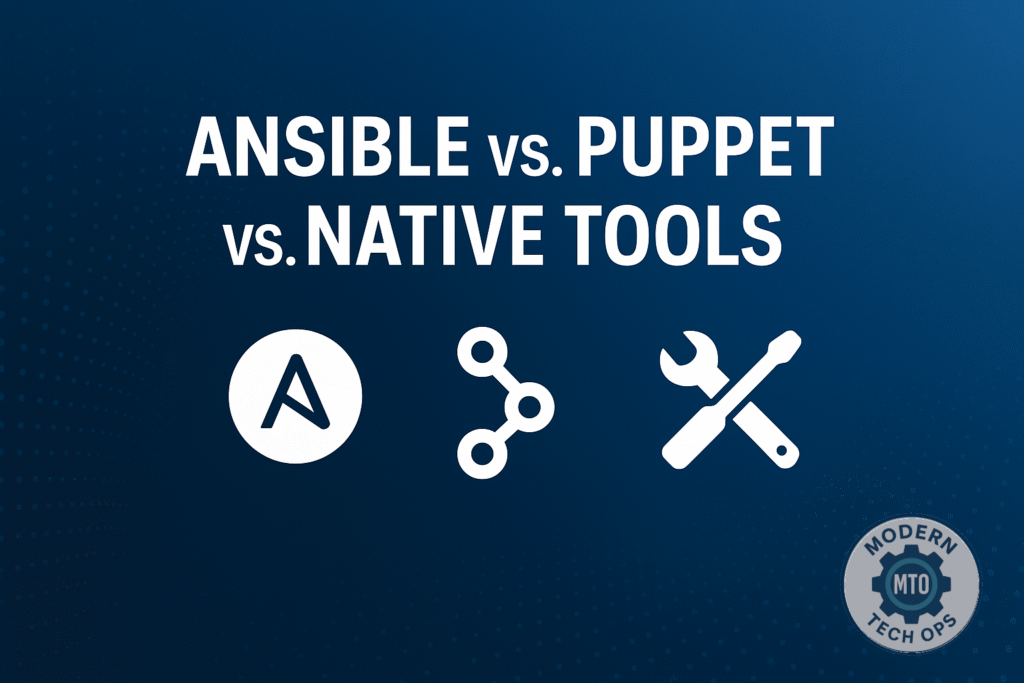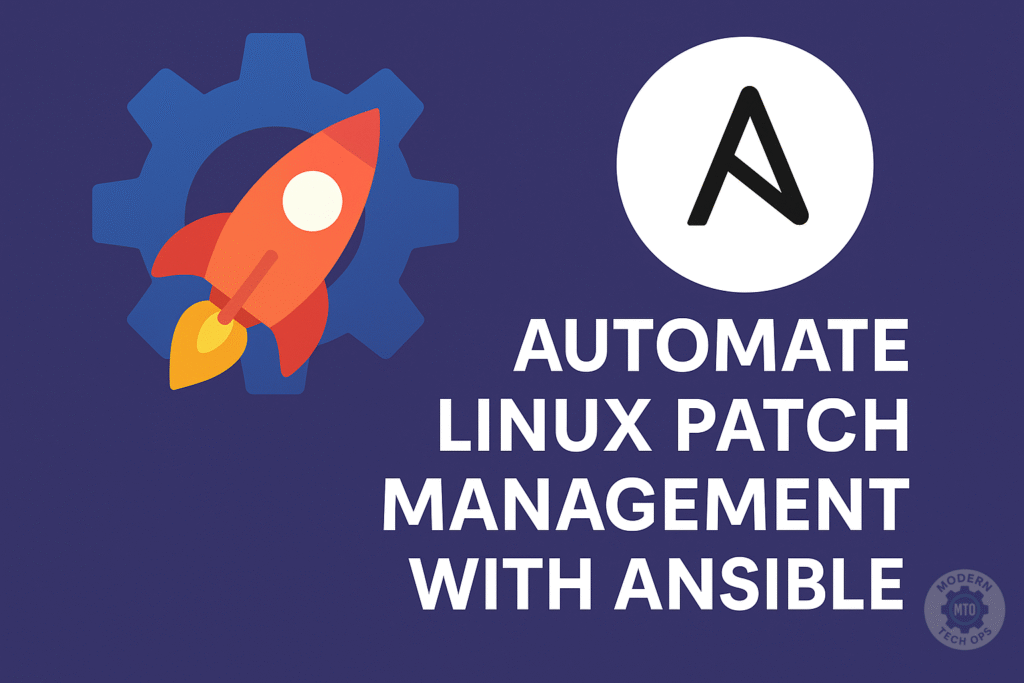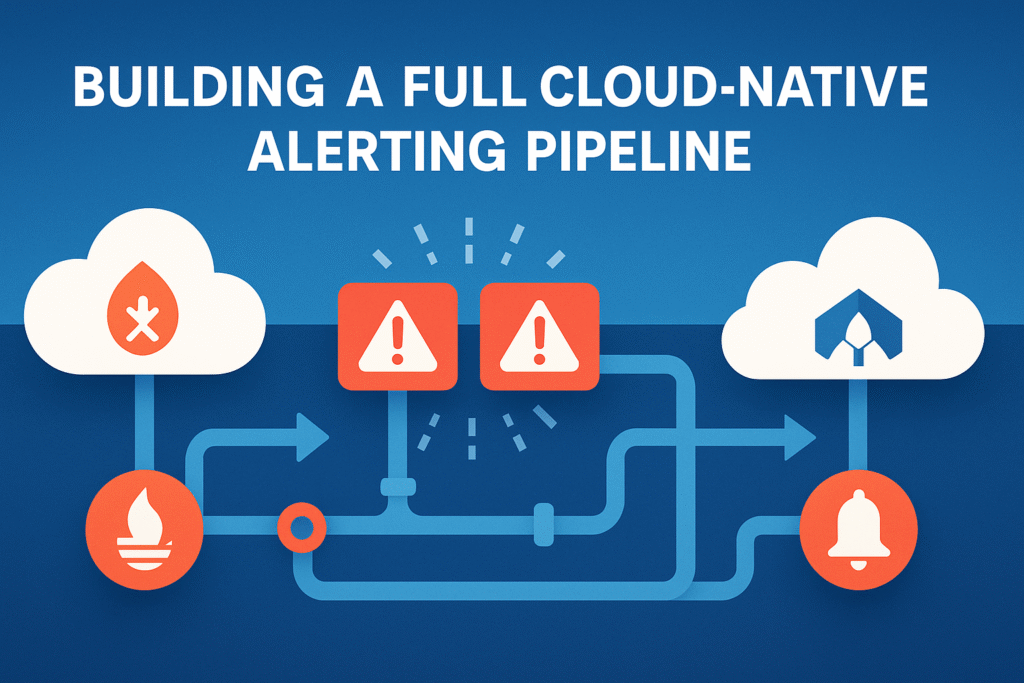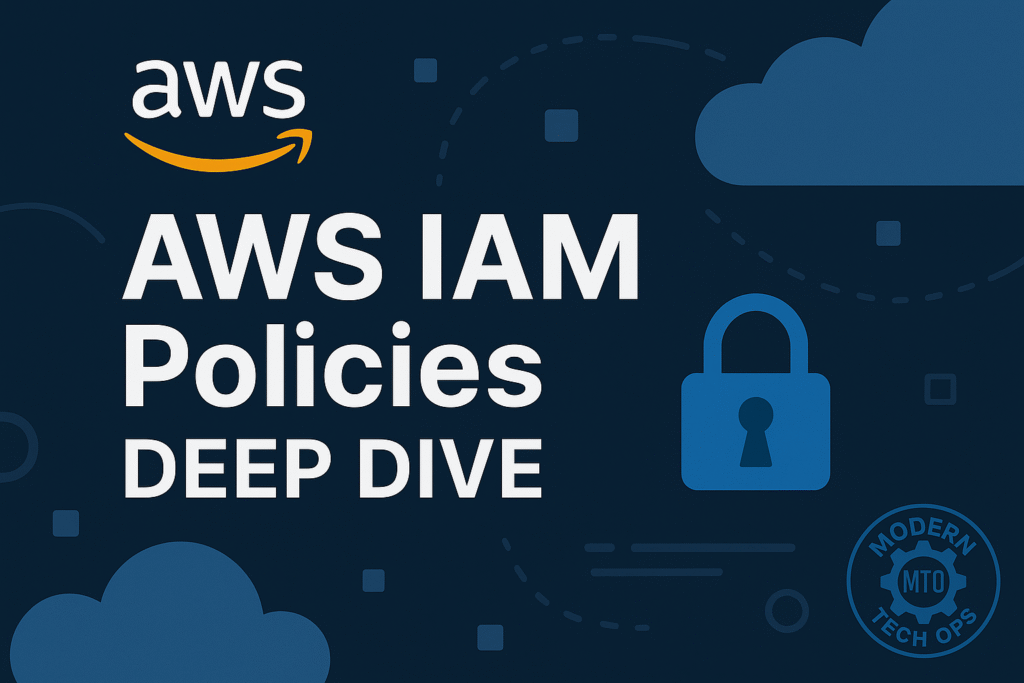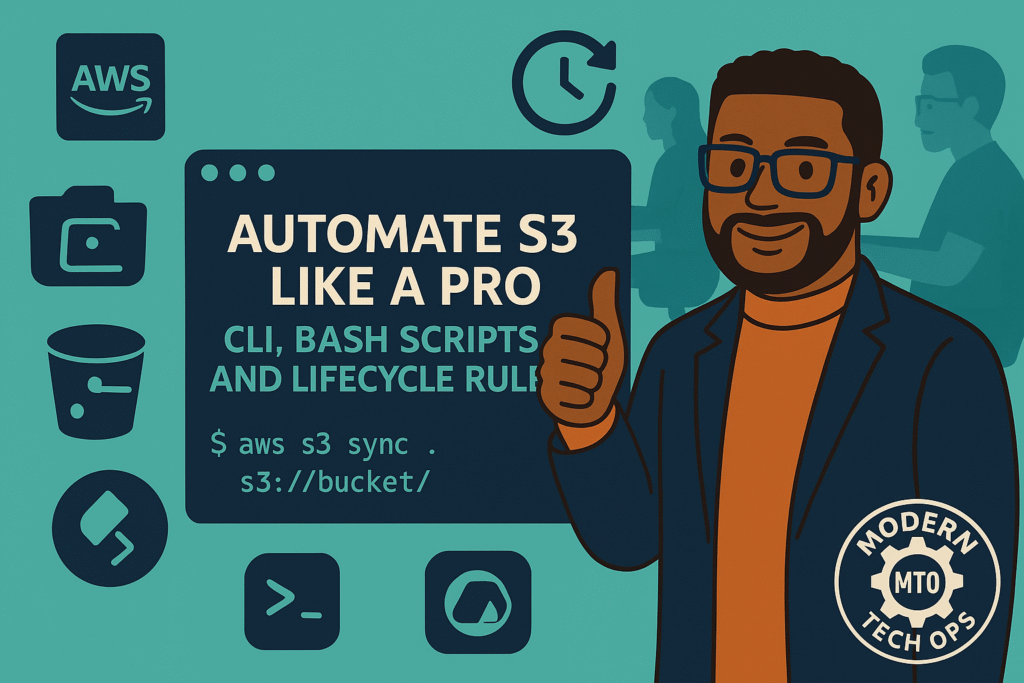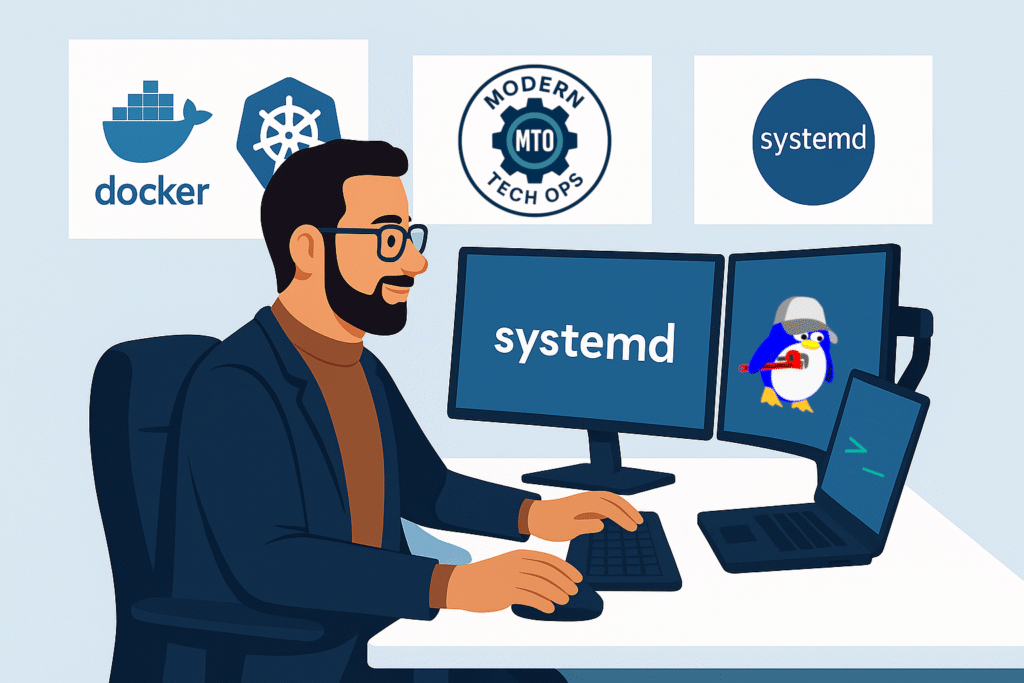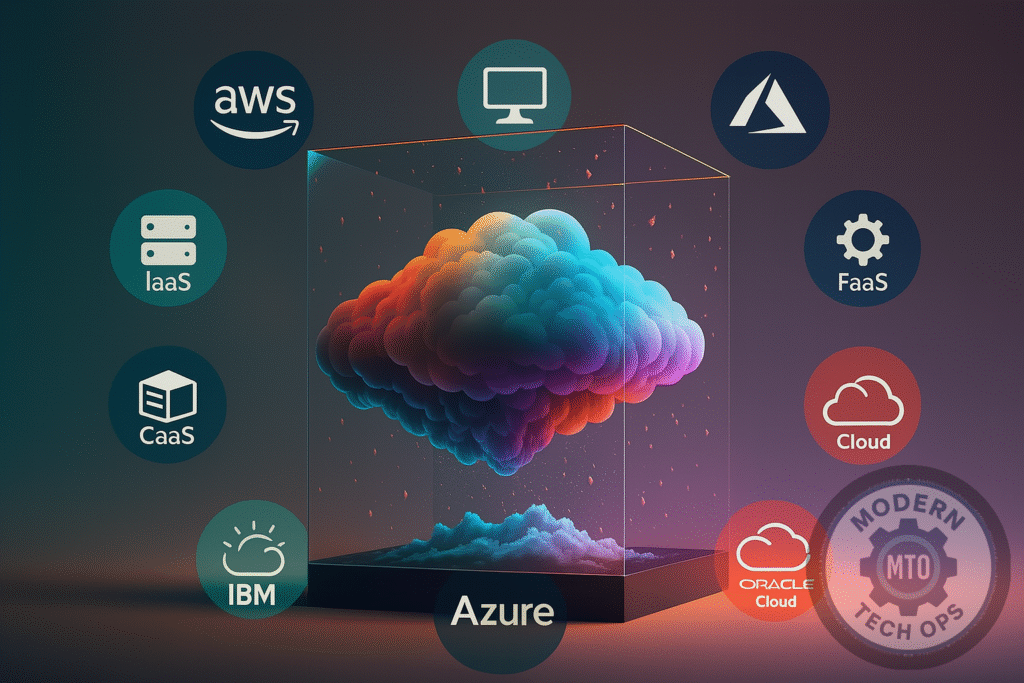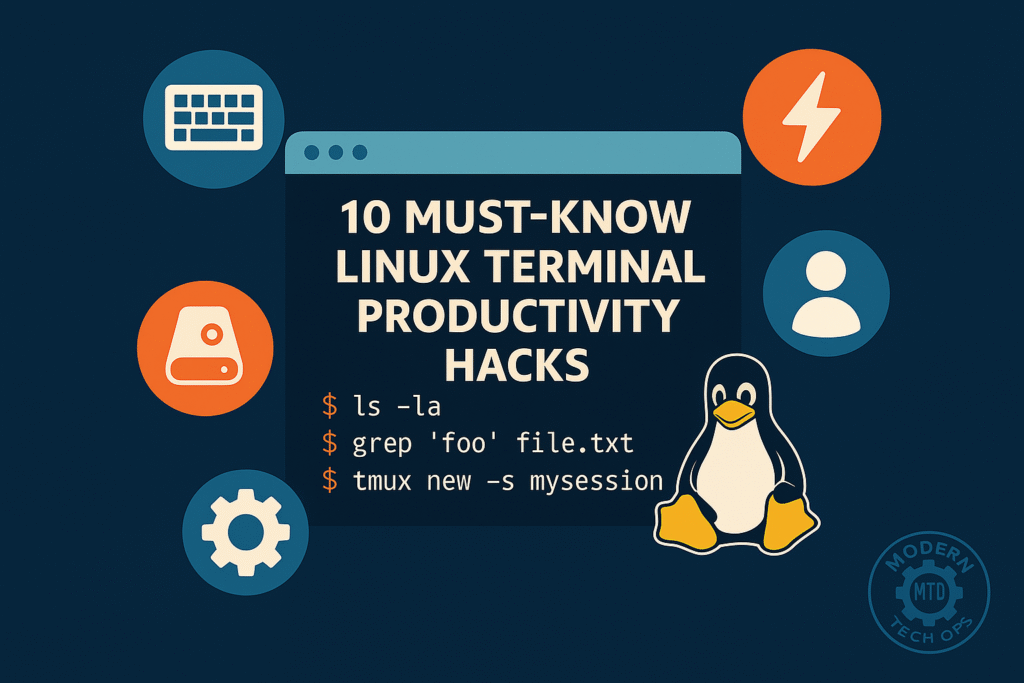How YAML Works: A Practical Guide for Automation
Configuration files are the glue that lets infrastructure, applications, and pipelines self-assemble. This guide walks through the syntax, the hidden power features, and the real-world habits that make YAML reliable in production.
How YAML Works: A Practical Guide for Automation Read More »