Cloud as-a-Service Models Demystified

Before You Begin
- Ensure you have an up-to-date command-line interface tool installed: the AWS CLI, Azure CLI or gcloud.
- Confirm you have adequate permissions to spin up compute instances and create functions or containers.
- Review your provider’s free tier and billing alerts to avoid unexpected costs.
- Hardware to virtual machines (IaaS)
- Runtimes to managed platforms (PaaS)
- Applications delivered over the web (SaaS)
- Containers managed at scale (CaaS)
- Event-driven code execution (FaaS)
Use Cases
- Migrate existing applications into the cloud without major rewrites
- Run custom virtual machines with full operating system control
- Build test and development environments quickly
Pros and Cons
- Pros: Maximum flexibility, full control over OS and middleware
- Cons: You must manage patching, scaling and security yourself
Examples
- AWS EC2
- Google Compute Engine
- Azure Virtual Machines
Example Command
# Example: Launch a t3.micro EC2 instance
aws ec2 run-instances \
--image-id ami-0abcdef1234567890 \
--instance-type t3.micro \
--key-name mykeypairUse Cases
- Deploy web applications without provisioning servers
- Focus on code and configuration rather than OS maintenance
- Rapidly scale applications during traffic spikes with minimal effort
Pros and Cons
- Pros: Fast time to market, built-in load balancing, scaling, monitoring and health checks
- Cons: Less control over the underlying environment, and potential provider lock-in
Examples
- Heroku
- Google App Engine
- Azure App Service
Use Cases
- Use Enterprise software without installation or updates
- Outsource non-core functions like CRM, collaboration or accounting
- Start using new features in minutes
Pros and Cons
- Pros: No infrastructure or platform to manage; automatic updates
- Cons: Limited customization; subscription costs can add up
Examples
- GitHub for code hosting
- Slack for team communication
- Salesforce for customer relationship management
Use Cases
- Run microservices with simplified container scheduling
- Standardize development and production environments
- Scale container workloads elastically
Pros and Cons
- Pros: Portable workloads, built-in orchestration features
- Cons: You still manage the containers and their configuration
Examples
- AWS EKS (Elastic Kubernetes Service)
- Google GKE (Google Kubernetes Engine)
- Azure AKS (Azure Kubernetes Service)
Use Cases
- Execute code in response to events without servers. (i.e. events/triggers such as HTTP calls, file uploads or schedules.)
- Build lightweight microservices and background tasks, without provisioning servers
- Execute short-lived tasks with instant fine-grained scaling, whilst paying only for execution time
Pros and Cons
- Pros: Zero server management; fine-grained scaling (pay only for execution time)
- Cons: Latency on cold starts and time limits on execution.
Examples
- AWS Lambda
- Google Cloud Functions
- Azure Functions
Example Command
# Example: AWS Lambda function event source
Events:
FileUpload:
Type: S3
Properties:
Bucket: my-logs
Events: s3:ObjectCreated:*- DBaaS (Database as a Service): Managed SQL or NoSQL databases
- BaaS (Backend as a Service): Prebuilt backend APIs for mobile and web apps
- DaaS (Desktop as a Service): Virtual desktop environments in the cloud
- MLaaS (Machine Learning as a Service): Pretrained models and AI APIs
These niche services fit specific workloads and reduce the need to build and maintain complex systems in-house.
| Model | Control | Convenience |
|---|---|---|
| IaaS | High | Low |
| PaaS | Medium | Medium |
| SaaS | Low | High |
| CaaS | Medium | Medium |
| FaaS | Low | High |
To decide, ask yourself:
- How much control do I need? IaaS or CaaS for deep customizations.
- How quickly do I need to ship? PaaS and SaaS let you move faster.
- What is my budget? FaaS (Serverless) can be cost effective for spiky workloads.
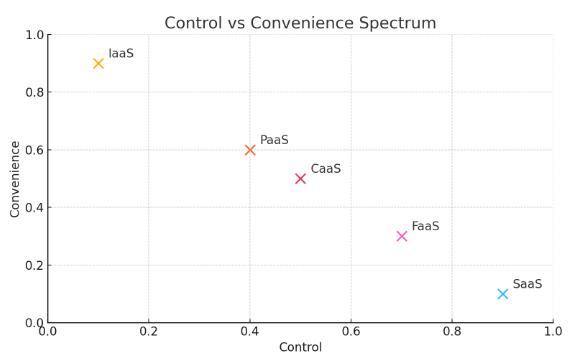
- Security: Apply the principle of least privilege at every layer.
- Monitoring: Use centralized logging and metrics to track cost and performance.
- Avoid lock-in: Plan/Define clear exit strategies, especially for PaaS and SaaS.
- Start small: Prototype in a sandbox before extending into production.
Next Steps
- Try spinning up a free tier IaaS instance today
- Deploy your first serverless function with AWS Lambda
- Explore a PaaS offering and compare deployment times
Dive in, experiment, and let as-a-Service accelerate your Modern TechOps.
Last Updated:
