Copy-Paste Bash Backup Playbook
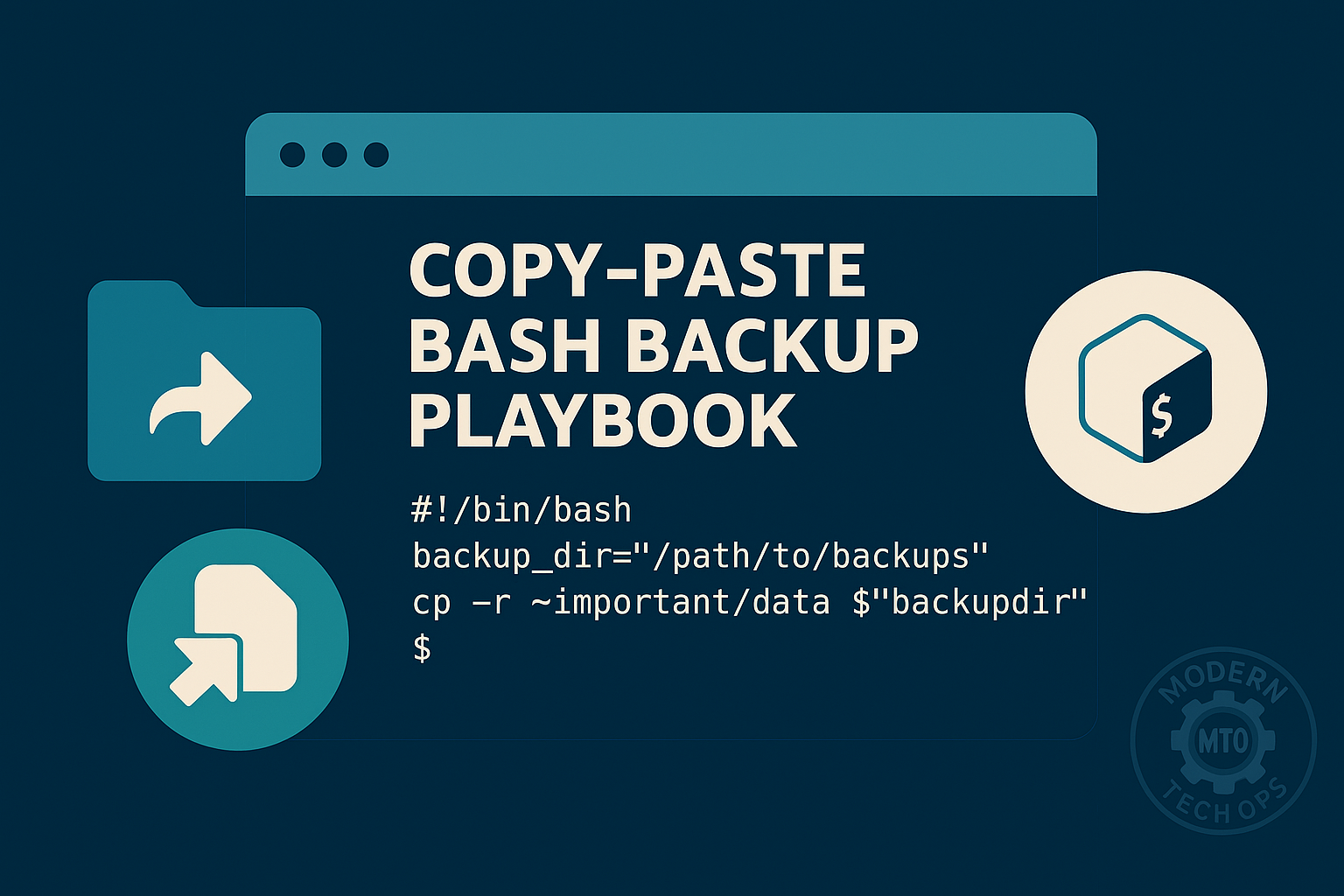
- Archives
/var/wwwto a timestamped.tar.gzfile - Rotates backups older than 7 days
- Sends a log email on success or failure
Script:
#!/usr/bin/env bash
BACKUP_DIR="/backups"
SOURCE_DIR="/var/www"
TIMESTAMP=$(date '+%Y-%m-%d')
ARCHIVE="$BACKUP_DIR/www-$TIMESTAMP.tar.gz"
# Create backup directory if missing
mkdir -p "$BACKUP_DIR"
# Create archive
tar -czf "$ARCHIVE" "$SOURCE_DIR"
# Rotate old backups
find "$BACKUP_DIR" -type f -mtime +7 -name "*.tar.gz" -delete
# Send notification
if [[ $? -eq 0 ]]; then
mail -s "Backup Success: $ARCHIVE" you@example.com <<< "Backup completed successfully."
else
mail -s "Backup Failure" you@example.com <<< "Backup encountered an error."
fi
How to Use:
- “Save as
/usr/local/bin/backup-www.shandchmod +x.” - “Add to cron:
0 2 * * * /usr/local/bin/backup-www.sh“
There you have it… automated backups with rotation in under 5 minutes!
Automate /var/www backups with a simple Bash script that rotates old archives and notifies you by email.
